 |  |  |  |  |  |  |  |  |  |  |  |  |  |  |
 |
| | | | | |

|
 |
| |
This page is a further extension of my original (but dated) TextEdit page.
Contents
This page is going to be a little different... it is going to both look at TextEdit in all it's forms and discuss the features of each version along with available helpers for them. So to a degree, the early part of this page is going to seem like a historical look at TextEdit (unless you are like me and still use OPENSTEP today).
Given that, if you are using Mac OS X, you'll want to scroll down the page to get to the features version of TextEdit that came with the version of Mac OS X you are currently using (and Links to resources are listed at the bottom of this page). Still, a complete reading of the page may actually prove helpful.
Edit: Before there was TextEdit
Lets start by looking at what came before TextEdit. When NeXT first supplied NEXTSTEP to it's users, it bundled an application called WriteNow (NeXT's first commercial application), but dropped it from the bundle to make the environment more appealing to third party developers (NeXT wanted WordPerfect ported to NEXTSTEP as it was the standard for word processors at the time). NeXT still needed to include something (as all the included documentation was written in RTF) so they made Edit. This was a small (but useful) Plain and Rich Text based text editor which, while short on features, was still a very useful application (and had the essentials for reading the previously included documents).
It was so successful that it hardly changed during the time that NEXTSTEP and OPENSTEP were being released. And it stayed as the default text editor for those systems through to the very end (OPENSTEP 4.2). |
 |
| | | |

|
 |
| |
Key features of Edit...
-Works with Plain text (txt) and Rich Text (rtf/rtfd) documents
-Ruler with standard tab settings
-Fonts (Rich Text documents) along with font coloring
-Inclusion of image files (tiff, eps and ps formats)
-Advanced text find abilities
Services
-System wide spell checking service and spelling dictionary
-Fonts panel
-Colors palette
-Print Services for printing and creating of Postscript (ps) documents
-Grab
-Webster's Dictionary and Thesaurus
-Quotations (only included with NEXTSTEP 3.1 and earlier)
-Tickle Services (handy word processing features)
-Create shared services
-PStill (with Print Services) for creating PDF documents
-TextExtras (OPENSTEP 4.0 and later)
TextEdit: First Release (OPENSTEP version)
Oddly, TextEdit started life as a demonstration application with the release of OPENSTEP 4.0 (it can be found in /NextDeveloper/Demos). It's main difference from Edit was the fact that it provided a more WYSIWYG page layout mode and expanded ruler/tool bar.
In this way, it worked much better for creating documents for print than Edit. |
 |
| |
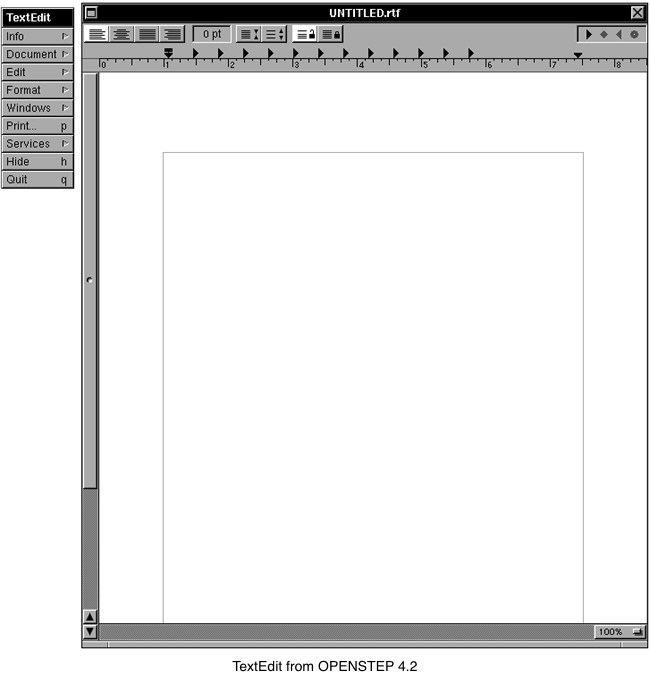
|
 |
| |
Beyond providing easy access to the alignment and line spacing tools, the new ruler/tool bar in TextEdit provides access to the tab well and it's four types of tabs (only left stop active, the tab well would stay under development until the Mac OS X version of TextEdit) which can be placed via drag-n-drop on the ruler (existing tabs are removed by pulling them off the ruler).
Key features of TextEdit...
-Works with Plain text (txt) and Rich Text (rtf/rtfd) documents
-Ruler with advanced tab settings (under development), tool bar with alignment buttons, line spacing and tab well.
-Allows hyphenation
-WYSIWYG page layout option (Wrap to page)
-Fonts (Rich Text documents) along with font coloring
-Inclusion of image files (tiff, eps and ps formats)
-Advanced text find abilities
-Font controls (Kern and Ligature controls)
Services
-System wide spell checking service and spelling dictionary
-Fonts panel
-Colors palette
-Print Services for printing and creating of Postscript (ps) documents
-Grab
-Webster's Dictionary and Thesaurus
-Quotations (only included with NEXTSTEP 3.1 and earlier, runs in OPENSTEP)
-Create shared services
-PStill (with Print Services) for creating PDF documents
-Tickle Services (handy word processing features)
-TextExtras (OPENSTEP 4.0 and later)
TextEdit: Default text editor (Rhapsody version)
When Apple acquired NeXT and started work on Rhapsody, TextEdit was promoted to the default text editor in the new system (replacing Edit). It was also used by Apple to promote the inclusion of Java with Yellow Box (the successor of the OpenStep application environment) by rewriting TextEdit as a Java application. Sadly this made it a little less responsive than it would have been as an Objective C application.
TextEdit retained all of it's original functionality from the OPENSTEP version with an important addition... TextEdit could now display simple HTML documents (html/htmld) and even save them as Rich Text documents (rtf/rtfd). |
 |
| | | | |

|
 |
| |
Key features of TextEdit...
-Works with Plain text (txt), Rich Text (rtf/rtfd) documents
-Can display (simple) HTML (html/htmld) documents and savethem as Rich Text
-Ruler with advanced tab settings (under development), tool bar with alignment buttons, line spacing and tab well.
-Allows hyphenation
-WYSIWYG page layout option (Wrap to page)
-Fonts (Rich Text documents) along with font coloring
-Inclusion of image files (tiff, png, eps, ps, jpeg and gif formats)
-Advanced text find abilities
-Font controls (Kern and Ligature controls)
-Page Breaks using ctrl-q-ctrl-l
Services
-System wide spell checking service and spelling dictionary
-Fonts panel
-Colors palette
-Print Services for printing and creating of Postscript (ps) documents
-Grab
-OmniDictionary (Rhapsody 5.3 and later)
-DigitalWEBster online dictionary service
-Create shared services
-PStill (with Print Services) for creating PDF documents (PowerPC only)
-Joy Services (handy word processing features, doesn't always work)
-TextExtras
TextEdit in Aqua (First Mac OS X version)
The major change with the introduction of Mac OS X in TextEdit was that it was brought back to being an Objective C application. And it was used to demonstrate the inclusion of AppleScript within Cocoa (formerly Yellow Box) applications. |
 |
| | |

|
 |
| |
Additionally, Apple added support for SimpleText documents in the Mac OS X version of TextEdit. TextEdit can read (open and display images and formating) SimpleText documents and save them as Rich Text documents. TextEdit does not save to the SimpleText format, so any changes to SimpleText documents can only be saved as RichText. |
 |
| |

| |
Also the tab settings were finally made fully active. Though the tab well had always displayed icons for left, center, right and decimal stops, only the left tab stop was active until Mac OS X. In the OPENSTEP and Rhapsody versions TextEdit the other tab stop icons were inactive. |
 |
|

|
 |
| |
Key features of TextEdit...
-Works with Plain text (txt), Rich Text (rtf/rtfd) documents
-Can display HTML (html/htmld) documents and save them as Rich Text
-Can display SimpleText documents and save them as Rich Text
-Ruler with advanced tab settings, tool bar with alignment buttons, line spacing and tab well.
-Allows hyphenation
-WYSIWYG page layout option (Wrap to page)
-Fonts (Rich Text documents) along with font coloring
-Inclusion of image files (tiff, png, pdf, jpeg and gif formats)
-Advanced text find abilities
-Font controls (Kern and Ligature controls)
-Page Breaks using ctrl-q-ctrl-l
-AppleScript events
Services took (in my opinion) a step backwards in Mac OS X. Apple had the very bad idea of putting the Services menu in as a submenu to the main application menu of all it's applications. This has the effect of burying Services throughout all of Mac OS X.
Services
-System wide spell checking service and spelling dictionary
-Fonts panel (now includes font collections option)
-Colors palette
-Print Services for printing and creating of Postscript (ps) and PDF documents
-Grab
-OmniDictionary
-Create shared services
-PStill (with Print Services) for creating PDF documents
-TextExtras
TextEdit in Mac OS X v10.2
For the most part TextEdit remained unchanged through Mac OS X v10.2. The look and feel stayed pretty much the same, but it did get (along with all of Mac OS X) a bit of a facelift (sharper, crisper look -see tab example above).
Key features of TextEdit...
-Works with Plain text (txt), Rich Text (rtf/rtfd) documents
-Can display HTML (html/htmld) documents and save them as Rich Text
-Can display SimpleText documents and save them as Rich Text
-Rule with advanced tab settings, tool bar with alignment buttons, line spacing and tab well.
-Allows hyphenation
-WYSIWYG page layout option (Wrap to page)
-Fonts (Rich Text documents) along with font coloring
-Inclusion of image files (tiff, png, pdf, jpeg and gif formats)
-Font controls (Kern and Ligature controls)
-Page Breaks using ctrl-q-ctrl-l
-AppleScript events
Services from third party venders were greatly improved by the 10.2 version. OmniDictionary was joined by Nisus Thesaurus in not only returning features missing since the Digital Webster application was dropped after OPENSTEP, these applications represent evolutionary ideas in how such information can be presented to the users.
WordService and Hot Service brought back the word processing functions of Tickle Services and the original placement of the Services menu (next to the Window menu) like it was in Rhapsody. And ICeCoffEE provided access to services via contextual menus.
TextExtras added a new Text Attributes panel which helped provide more control over text and paragraph formatting.
Services
-System wide spell checking service and spelling dictionary
-Fonts panel
-Colors palette
-Print Services for printing and creating of Postscript (ps) and PDF documents
-Grab
-WordService (34 handy word processing features)
-Hot Service (moves Services menu to a main menu item)
-ICeCoffEE (adds Service to contextual menu)
-OmniDictionary
-Nisus Thesaurus
-Create shared services
-FontSight (WYSIWYG font menu)
-PStill (with Print Services) for creating PDF documents
-TextExtras (now with Text Attributes panel)
TextEdit in Mac OS X v10.3
The main additions to TextEdit's feature set in 10.3 are styles and (limited) support for Microsoft Word format.
Styles lets you create predefined styles and then apply them via a new pull down menu on the ruler/tool bar. Also, the line spacing buttons have been replaced with a pull down menu.
Support for Microsoft's Word format (doc) is some what limited. TextEdit can read basic Word documents and can save basic documents to the Word format as well. The format starts to break down when things like images are added to the document.
Key features of TextEdit...
-Works with Plain text (txt), Rich Text (rtf/rtfd) documents
-Works with basic Microsoft Word (doc) documents
-Can display HTML (html/htmld) documents and save them as Rich Text
-Can display SimpleText documents and save them as Rich Text
-Ruler with advanced tab settings, tool bar with styles, alignment buttons, line spacing and tab well.
-Allows hyphenation
-WYSIWYG page layout option (Wrap to page)
-Fonts (Rich Text documents) along with font coloring
-Inclusion of image files (tiff, png, pdf, jpeg and gif formats)
-Advanced text find abilities
-Font controls (Kern and Ligature controls)
-Page Breaks using ctrl-q-ctrl-l
-AppleScript events
One of the biggest changes in 10.3 was the Text Services which represents the biggest change to the Fonts panel since it was introduced with NEXTSTEP. Rather than go into it in great detail here, there is a great article on the new features on the CodePoetry site (here). Additionally Apple included Font Book which is a basic font management application. While not a replacement for applications like Suitcase for professional users, it is more than powerful enough for the average user. |
 |
|
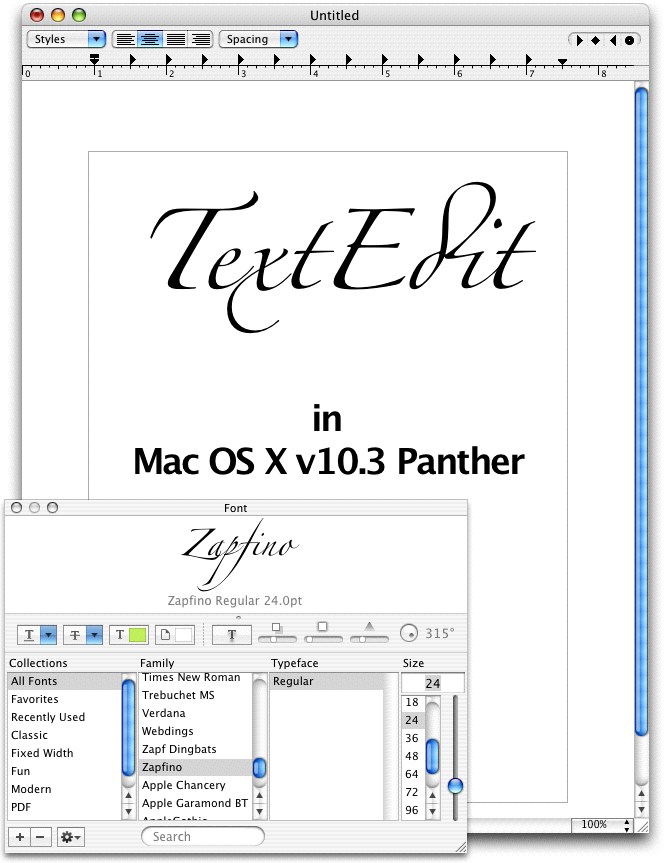
|
 |
| |
Services
-System wide spell checking service and spelling dictionary
-Text Services (improved Fonts panel and Font Book)
-Colors palette
-Print Services for printing and creating of Postscript (ps) and PDF documents, and Fax service
-Grab
-WordService (34 handy word processing features)
-Hot Service (moves Services menu to a main menu item)
-ICeCoffEE (adds Service to contextual menu)
-OmniDictionary
-Nisus Thesaurus
-Create shared services
-FontSight (WYSIWYG font menu)
-PStill (with Print Services) for creating PDF documents
-TextExtras (now with Text Attributes panel)
TextEdit in Mac OS X v10.4
The two major feature additions in 10.4 are tables and lists.
The tables addition was actually an answer to developers asking for an easy way to implement tables within their Cocoa applications. One of the first to add this ability to their application was Stone Design (in Create). This ability was also utilized by Pages (template driven word processor and page layout application).
Lists provides different styles of lists that can be accessed via a new pulldown menu on the ruler/tool bar or via key boards shortcuts (outlined here). You have the option of bullets, number or letters.
Apple also added menu items for line and page breaks.
Key features of TextEdit...
-Works with Plain text (txt), Rich Text (rtf/rtfd) documents
-Works with basic Microsoft Word (doc) documents
-Can display HTML (html/htmld) documents and save them as Rich Text
-Can display SimpleText documents and save them as Rich Text
-Ruler with advanced tab settings, tool bar with styles, alignment buttons, line spacing, list options and tab well.
-Allows hyphenation
-WYSIWYG page layout option (Wrap to page)
-Tables tool
-Fonts (Rich Text documents) along with font coloring
-Inclusion of image files (tiff, png, pdf, jpeg and gif formats)
-Advanced text find abilities
-Font controls (Kern and Ligature controls)
-Line and page breaks menu (Page breaks using ctrl-q-ctrl-l)
-AppleScript events
Apple also reintroduced a bundled dictionary/thesaurus called Dictionary which matched the features that the NEXTSTEP/OPENSTEP Digital Webster provided. While it is nice that Apple decided to return this as a bundled app/service, it also would have been nice if Apple had advanced the application since it's last incarnation. Dictionary is almost identical to Webster, which now pales in comparison to the abilities provided by OmniDictionary and Nisus Thesaurus.
Services
-System wide spell checking service and spelling dictionary
-Text Services (improved Fonts panel and Font Book)
-Colors palette
-Print Services for printing and creating of Postscript (ps) and PDF documents, and Fax service
-Dictionary (Apple's dictionary/thesaurus)
-Grab
-WordService (34 handy word processing features)
-Hot Service (moves Services menu to a main menu item)
-ICeCoffEE (adds Service to contextual menu)
-OmniDictionary
-Nisus Thesaurus
-Create shared services
-FontSight (WYSIWYG font menu)
-PStill (with Print Services) for creating PDF documents
-TextExtras (now with Text Attributes panel)
Review and Links
Well, as you can see, by the release of the later versions of TextEdit we have a pretty sophisticated word processing application. Between features provided in TextEdit or bundled with Mac OS X and features provided by third party services and services provided by applications, there is very little that most people need from a word processor that isn't available in TextEdit.
I know that for me, when I need something more than TextEdit, then I've most likely taken the step to needing a page layout application (like Stone Design's Create) rather than a more feature rich word processor.
I've listed some of the more basic services with each version of TextEdit, but I'll list them again here, by operating system.
NEXTSTEP/OPENSTEP
-Tickle Services (handy word processing features)
-Create (text to image, Rich Text to HTML to tags)
-PStill (with Print Services) for creating PDF documents
-TextExtras (OPENSTEP 4.0 and later)
Rhapsody/Mac OS X Server 1.x
-OmniDictionary (online dictionary service, Rhapsody 5.3 and later)
-DigitalWEBster (online dictionary service)
-Create (text to image, Rich Text to HTML to tags)
-PStill (with Print Services) for creating PDF documents (PowerPC only)
-Joy Services (handy word processing features)
-TextExtras (includes various Plain text and Rich Text controls)
Mac OS X (Developer Previews to v10.1)
-OmniDictionary (online dictionary service)
-Create (text to image, Rich Text to HTML to tags)
-PStill (with Print Services) for creating PDF documents
-TextExtras (includes various Plain text and Rich Text controls)
Mac OS X v10.2-10.4
-WordService (34 handy word processing features)
-Hot Service (moves Services menu to a main menu item)
-ICeCoffEE (adds Service to contextual menu)
-OmniDictionary (online dictionary service)
-Nisus Thesaurus (browsable thesaurus)
-Create (text to image, Rich Text to HTML to tags)
-FontSight (WYSIWYG font menu)
-PStill (with Print Services) for creating PDF documents
-TextExtras (includes various Plain text and Rich Text controls, including the Text Attributes panel)
Additional References...
-Apple Mac 101: TextEdit
-Apple Mac 101: Dictionary
-Apple Mac 101: Font Book
-Code Poetry: Text Services
-O'Reilly: TextEdit has a built-in outliner |
|