
|

|

|

|

|

|

|

|

|

|

|

|

|

|

|

|

|

|

|

|

|

|

|

|
|
|
|
|
|

|

|
preface
ToyViewer is an image application that includes quite a few nice features usually found in applications costing far more (note that ToyViewer is free, so even GraphicConverter costs far more ).
ToyViewer started out as an image viewer for NEXTSTEP and OPENSTEP (click here to see ToyViewer in OPENSTEP). Slowly over it's life features were added that allowed it to do more than just view images. I still find version 3.x for OPENSTEP/Rhapsody to be one of the most valuable apps I have on my systems (even in the company of much more powerful applications like TIFFany and WetPaint).
ToyViewer's developer has been adding features and improvements on this app for years. Many of these are a direct result of improvements that Apple has made in the core services of Mac OS X. I would not be at all surprised if this was the first app to take advantage of Apple's new CoreImage (which is being readied for release with 10.4 and includes the developers of TIFFany/PixelNhance on it's development team at Apple).
The latest version of ToyViewer, version 4.6, was released a couple months ago (with the latest update, 4.62, released 12/10/2004). Some of the highlights of this version (from the ToyViewer page):
|

|
|
|
-You can make the size of newly displayed images small if they are large.
-New function "Color Balance" is added. Simple auto fix operation is also available.
-Simple auto fix operation is added to "Brightness/Monochrome" panel. The interface of the panel is updated.
-The interface of "Resize" panel is updated.
-PICT images are dealt with as bitmap images.
-The numbers of the pop-up menu for resizing on each window are arranged in increasing order.
-Printing routine is updated. Three ways of printing are provided: (1) Shrink automatically, (2) Divide into some pages, and (3) Print the central part only.
-To save an image, cmd-s displays a sheet on which you can select the format.
-Control panel to show specified page of multi-page PDF is added.
-Library libpng (for PNG images) is updated to 1.2.6.
-Utility tool JasPer (for JPEG2000 images) is updated to 1.701.0.
-ToyViewer can read more quickly JPEG, JPEG2000, PCD, and Sun Raster images.
-During auto-scanning, image files in a folder are arranged in the same order as the Finder (for Mac OS X 10.3 or later).
|

|
tools
When started up, ToyViewer is rather modest about it's abilities. First of all, the tools panel is not displayed when the app starts up. So the first time you open an image you are left with the impression that this is little more than an image viewer.
You can show the tool panel by selecting tools panel from the Tools menu. From the tools panel you can select which tools you need from the pull down menu.
|

|
|
|
|
|
|
|
|
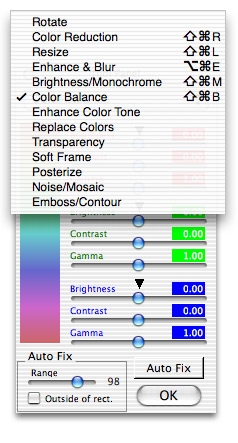
|

|
|
|
|
|
|
|
|
|
to see some of the tools click here
|

|
examples
Some quick examples of what can be done...
|

|
|
|
|
|
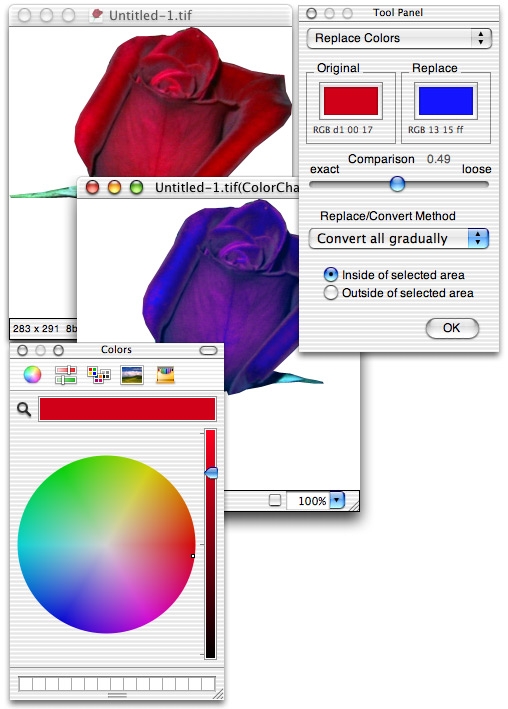
|

|
|
|
|
|
|
|
|
|
|
|
replace colors
|

|
|
|
|
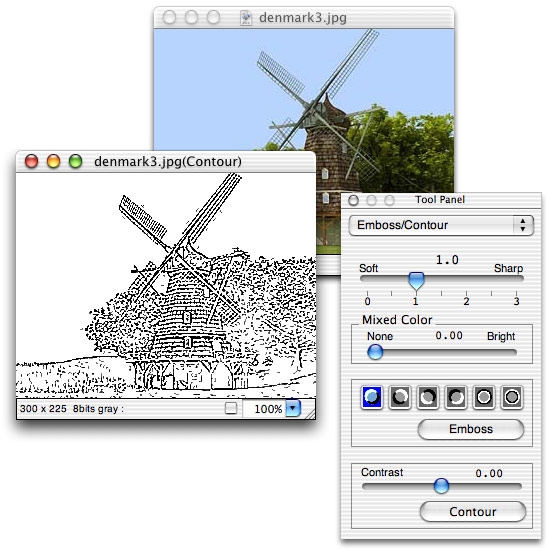
|

|
|
|
|
|
|
|
|
|
|
contours
|

|
pdf documents
One of the additions for version 4.6 was the ability to view multipage PDF documents. This is done with the new PDF controller.
|

|
|
|
|
|
|
|

|

|
|
|
|
|
|
|
|
|
|
PDF controller with document
|

|
additional resources
ToyViewer (like most Cocoa apps) gains much of it's abilities straight from Mac OS X. One of the most important of these is the Colors panel supplied to Cocoa apps. This panel is deceptively simple in appearance but is actually one of Mac OS X's more powerful features. I could devote an entire post to just this one feature, but I have already touched on much of it's abilities on a page on my site covering the Rhapsody version and there is a wonderful article covering the Mac OS X version at CodePoetry which you can find here.
For more on ToyViewer you can check out the online manual for it here.
|

|
|
|
|
|
|
|
|
|
|
|
|

|