 |  |  |  |  |  |  |  |  |  |
 |
| | |

|
 |
Licensing TIFFany II
TIFFany II checks for the presence of a TIFFany II license key in the following locations: ~/Library/TIFFany, /LocalLibrary/TIFFany, and the application bundle when launching. When TIFFany II is first launched, or if no such file is found, the following alert panel will appear notifying you of the missing license: |
 |
| |

|
 |
New License
If you want to install a license, press the New License button and the following panel will appear: |
 |
|
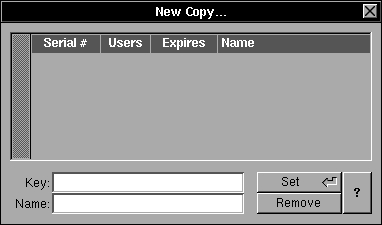
|
 |
License Files:
To make the licensing of TIFFany II as simple as possible, simply drag and drop your TIFFany II License file onto the license panel. TIFFany II will register itself and display its information in the license panel.
License Keys:
This license key is for version 2.404: |
 |
| | | |
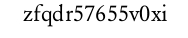
|
 |
All you have to do is to enter the key string (which is not case sensitive) into the Key field. You also should enter your personal or company's name into the Name field.
When you have entered the key, press the Set button.
|
 |
|
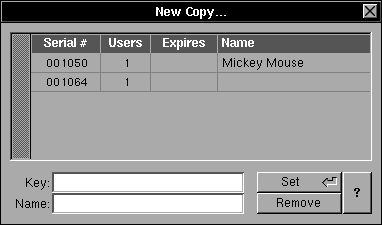
|
 |
Once you have entered your key, simply close the panel. From here you can run TIFFany II in normal mode.
|



