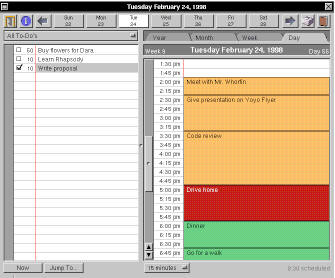
Here are a few screen shots of Chronographer's windows. For more screen shots, as well as detailed descriptions, see Chronographer's manual, which is available in English or German.
This is the schedule window. It displays appointments and to-do items:
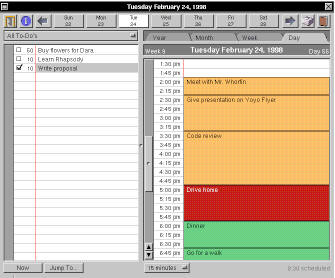
On the left side is a to-do list:
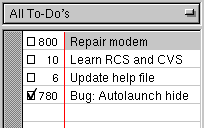
On the right is the schedule view. By clicking on the schedule tabs,
![]()
you can select day, week, month, or year views.
At the top of the window is a button bar which includes buttons labeled with nearby dates:
![]()
Clicking on a button takes you directly to that date. In the day view, the dates are nearby days; in the week view, nearby weeks; in the month view, nearby months; in the year view, nearby years.
Inspectors are available which display and control appointments' attributes, repeat intervals, reminders, and a list of files associated with the appointment.
Preferences are available for controlling the program's general behavior, schedules, appointments, time summaries, and how the data is stored.