 |  |  |  |  |  |  |  |  |  |  |  |  |  |  |  |  |  |
| | | | | | | | | | | | | |

|

|
|
| |
March 1992 |
|
 |
|

|
 |
PREVIEW :A first look at NeXTstep 3.0
At NeXTWORLD Expo, the NeXT community got its first chance to pound on the keys of a NeXTstation running NeXTstep Release 3.0. We did just that and the following report outlines our first impressions.
by Simson L. Garfinkel
Although NeXTstep Release 3.0 hosts radical new features for developers (such as the Database Kit and 3DKit) and breakthrough connectivity support for networks that includes support for both Novell Netware and Apple's Ethertalk, NeXT has limited the number of changes to the operating system's user interface.
NeXTWORLD found changes in the prerelease version that ranged from cosmetic differences in most of the operating system's icons to minor new features added to programs like Workspace and Terminal designed to make NeXTstep easier to use.
Of course, the prerelease version of NeXTstep 3.0 that NeXTWORLD examined was several months from shipping. Any interface features we found were not necessarily set in stone, there may be further changes in the shipping product.
Nevertheless, this first look at the work-in-progress reveals the areas that NeXT is working on and shows what directions NeXT is taking.
Color
People dismayed by the lack of color in the NeXTstep interface won't be let down by 3.0; the new operating system has ample color throughout the user interface. Everything from document icons to the application interfaces have been colorized in some way. The nice part about NeXTstep is that the color fades into the background and for many applications is almost subliminal.
Directory-folder icons are now colored like manila paper, and are darker towards the front to enhance the three-dimensional effect. The NeXTstation icon for the root directory is also colorized, with a purplish screen that has a spectacular highlight in the center. The recycler now has a touch of green. |
 |
| | | | |

| |

|
 |
| Icons in the dock are now subtly shaded, so that the upper right corner is lighter than the lower left. This results in the dock icons looking like they are about to peel off the screen- enhancing the illusion that they are floating above the windows. Keith Ohlfs has clearly been hard at work. |
 |
| | | | | |

|
 |
Other systemwide features
There are many new systemwide features in the new NeXTstep; here are a few that we noticed: |
 |
-
File panels - The Save and Open panels now have a horizontal slider for moving up and down the file-system hierarchy, rather than the pair of buttons on the left side of the browser.
- Help - NeXTstep 3.0's new help system wasn't working on the version we saw, but we could snap a screen shot of the new Help panel. The panel looks a lot like Improv's help system, including an index, a "go back" function, and a menu option to click for help.
- Smart menus - NeXTstep now remembers which menus you've torn off when you quit an application; they reappear automatically when you relaunch the program from the dock.
- PostScript selection - Now, when you save PostScript into a file, you can save it for normal device-independent PostScript, a selected printer (important for use with calibrated color models), and even include your own PostScript fonts in the output.
|
 |
Workspace Manager
Workspace Manager is now a separate program that runs underneath the window manager. This should improve system reliability; crashing the workspace won't mean an abrupt termination of all your other programs. It also has a flood of new features: |
 |
-
New disk options - Preference selections allow the user to make Workspace 3.0 handle removable disks differently from fixed ones.
- Better control when copying links - You can now set Workspace Manager's default action when it encounters a link to either make a new link, skip the link, copy the file that the link points to, or ask the user each time.
- New file options - You can now compress or encrypt a file directly from the workspace.
- Smarter Inspector - It now knows how to uncompress a compressed file.
- Changed Access control - Workspace Inspector's main window now only lets the user modify the read- and write-protection attributes of a file; if you want to modify the execution attribute, you'll need to go to a fourth view called "Access Control."
- Improved file finder - The Finder will now search for files that have a string in their name, in their contents, or both. Gone is the Finder's ability to search for "home directories", the new Finder has a shelf, like Digital Librarian, which lets you search any directory or file system you want.
|
 |
Mail
Changes to the Mail app include: |
 |
- Encryption - Outgoing mail can now be encrypted at the click of a button.
- Personal-information manager _ Mail has a new system for keeping track of people's names and e-mail addresses; the information is now shared with the Fax panel.
|
 |
Colors panel
Order has been put to the NeXTstep Colors panel. The panel now has four main viewing modes: color wheel, sliders, picture, and list. (Underneath the sliders mode are the grayscale, RGB, HSB, and CMYK views found in NeXTstep 2.0.) Pantone colors are still one-way: While the panel lets the user choose a color by Pantone number, or change a Pantone number to an RGB configuration, it won't let you pick a color and have the system tell you the matching Pantone value. |
 |
| | | |
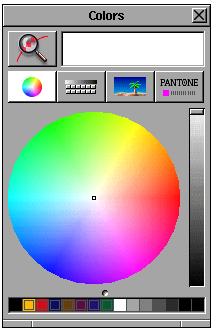
|
 |
IconBuilder
NeXTstep now comes with a simple-to-use program for creating and editing TIFF files used for icons. The program, IconBuilder, has tools for drawing lines, squares, circles, filling areas, moving pixels around, and typing text onto the background. Because it is pixel-based, and not object-based, it is a big step down from Draw, it even has fewer features than the original release of MacPaint. Fortunately, new tools can be loaded into IconBuilder at run-time.
Fax Modems
NeXTstep 3.0 pays much closer attention to faxes and fax modems. |
 |
- Fax panel - NeXTstep's Fax panel now supports multiple address books, easy selection of network fax modems, and the ability to send a fax at a prearranged time. Still no polling, though.
- Adding a new fax modem - This is now much easier, thanks to PrintManager's new menu command for the function. NeXTstep 3.0 supports Class 2, Class 2D, and Interfax fax modems.
- Received faxes - You can now automatically archive and electronically send them to their recipient.
- An automatic hard-copy option - This feature allows you to print a copy of every fax automatically received.
|
 |
Developer's corner
As we said before, NeXTstep 3.0 is a developer's feast. Here's a sample of what we found: |
 |
-
New Interface Builder - Interface Builder has been completely rewritten for NeXTstep 3.0. The biggest change is the Classes, Icons, and Sounds windows _ they're gone. Instead, the Interface Builder resource window has been modified so that it is now a multiform inspector (similar to the Palettes window), with buttons across the top to select whether you are looking at the Objects, Images, Sounds, or Classes views.
- IB Modal Panels - You can now draw custom modal panels directly from Interface Builder with the New Modal Panel command. Other commands allow you to create a New Inspector or New Palette directly.
- Modal inspection of cell prototypes - The matrix-cell prototype inspector is now its own modal panel, rather than a new view in the Attributes Inspector.
- Intelligent handling of TIFFs - You can now put the TIFF and EPS pictures for an application in subdirectories in the application wrapper.
- New Project Builder _ Interface Builder's capabilities for managing makefiles has been pulled out into a new program. This program is tightly coupled with Interface Builder to provide nearly seamless integration.
- Rearrangement and precompiling of #include files - NeXT is now putting its #include files in the directory /NextDeveloper/Headers. Precompiling makes #include files load in a fraction of the time when running the Objective-C compiler.
- 2.0-compatible headers - This time, NeXT kept all of the 2.0 #include files on the system, which means that developers should be able to recompile existing 2.0/2.1 programs.
|
 |
What we missed
Our copy of NeXTstep was missing the new Librarian and Edit programs. Expect to hear more about those in the future. |
 |
| | |
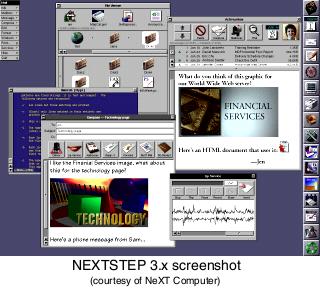
|
|