Detail
![]()
The commands in the Detail menu are used to change the detail level of day and week schedules.
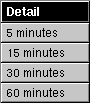
Selecting one of the menu items changes the detail level of the active schedule to the
level specified on the item. This menu is equivalent to the Detail pop-up
list![]() on the schedule windows.
on the schedule windows.
Note that the item with the currently selected detail will be disabled. If the schedule displayed in the active schedule window is not a day or week view, all of the items in this menu will be disabled.