Creating goals
![]()
To create a goal: 1 Select, in the Roles & Goals browser, the role that you want the new goal to belong to. -- or -- 1 Select, in the browser, the goal that you want the new goal to be a sibling of. 2 Choose Agenda from the main menu. 3 Choose New Goal from the Agenda menu.
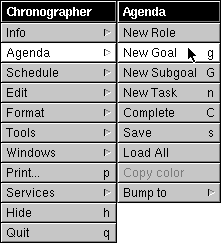
A goal called New Goal will be added to either the second column or the currently selected column of the Roles & Goals browser, depending on whether a role or a goal was selected. You can then rename it by typing the name you wish to give it in the Inspector panel![]() .
.
If you would prefer to have the new goal be a child of the selected goal instead of its sibling: 1 Select, in the browser, the goal that you want to be the parent of the new goal. 2 Choose Agenda from the main menu. 3 Choose New Subgoal from the Agenda menu.

A goal called New Goal will be added to the column to the right of the selected goal's column in the Roles & Goals browser. You can then rename it by typing the name you wish to give it in the Inspector panel. The new goal will be a subgoal of the selected goal.