The Roles & Goals window
![]()
The hierarchy of roles and goals is displayed and managed in Chronographer by a browser in the Roles & Goals window. The first column in the browser contains a list of your roles. The other columns contain your sub-roles, goals, and sub-goals, although all these types of items are considered goals by Chronographer.
To the upper-left of the browser is a text field that summarizes how much time has been budgeted for the selected item and its children.
To the upper-right of the browser is another text field that summarizes how much time has been scheduled for the selected item and its children.
The period of time that both the budget and time summaries cover can be selected in Preferences![]() . The default period is the current week, beginning on Sunday.
. The default period is the current week, beginning on Sunday.
When the summary period is changed, not only does the scheduled time summary change, but the budget summary changes as well to reflect the new time period. For example, if a budget is set for 40 hours a week, and you change the summary period to one year, the budget will then be displayed as 2080 hours.
If the Roles & Goals Window has been closed, it can be opened again: 1 Choose Tools from the main menu. 2 Choose Roles & Goals... from the Tools menu.
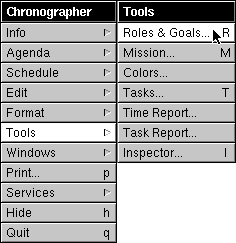
The Roles & Goals Window will be opened, brought to the front, and made key. Or, as a shortcut, you can simply click on the goal button in a schedule window.