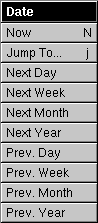|
Now Changes the date of the active schedule to the current day and
time. It's equivalent to clicking the Now button on a schedule window . . |
|
 |
Jump To... Opens a panel which allows you to directly
enter a new date for the active schedule. It's equivalent to clicking the Jump
To... button on a schedule window which allows you to directly
enter a new date for the active schedule. It's equivalent to clicking the Jump
To... button on a schedule window . . |
|
 |
Next Day Changes the date to the next day. |
|
 |
Next Week Changes the date to the next week. |
|
 |
Next Month Changes the date to the next month. |
|
 |
Next Year Changes the date to the next year. |
|
 |
Previous Day Changes the date to the previous day. |
|
 |
Previous Week Changes the date to the previous week. |
|
 |
Previous Month Changes the date to the previous month. |
|
 |
Previous Year Changes the date to the previous year. |
![]()